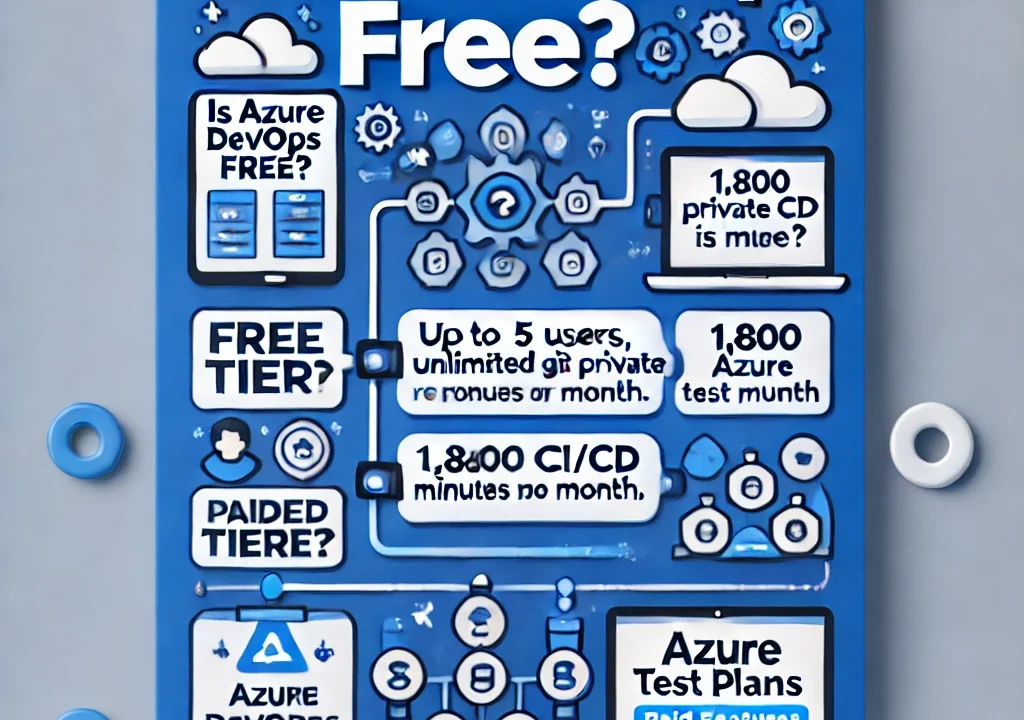Is Azure DevOps Free? A Complete Guide to Pricing and Features
Azure DevOps is a suite of tools and services from Microsoft that provides comprehensive solutions for software development and IT operations. It is widely used by teams to manage the entire software development lifecycle, including planning, coding, testing, and deployment. But is Azure DevOps free to use, or are there costs involved? In this article, we’ll explore the pricing model of Azure DevOps, the free tier available, and when you might need to upgrade to a paid plan.
What is Azure DevOps?
Before diving into the question of pricing, let’s first understand what Azure DevOps is and what it offers. Azure DevOps is a set of cloud-based services designed to help development teams manage and automate the process of building and delivering software. It integrates with a variety of third-party tools and can be used across all major platforms (Windows, macOS, and Linux).
Key features of Azure DevOps include:
- Azure Boards: For managing tasks, user stories, bugs, and other work items.
- Azure Repos: Git-based version control to manage source code.
- Azure Pipelines: For continuous integration and continuous deployment (CI/CD).
- Azure Test Plans: For manual and exploratory testing.
- Azure Artifacts: For managing and sharing packages.
With all these features, Azure DevOps is a powerful tool for managing software projects, but how much does it cost to use?
Is Azure DevOps Free?
The short answer is: Yes, Azure DevOps offers a free tier, but there are limitations depending on the size of your team and the features you need.
Azure DevOps Free Tier
The free tier of Azure DevOps is ideal for smaller teams or individuals who want to take advantage of DevOps practices without incurring significant costs. Here’s a breakdown of what’s included in the free version of Azure DevOps:
- Users: Up to 5 users can access Azure DevOps for free. This is perfect for small teams, solo developers, or individual contributors.
- Azure Pipelines: The free tier includes 1,800 minutes of build time per month for public projects and 1,800 minutes per month for private projects, with a free Windows, Linux, or macOS agent for builds.
- Azure Repos: Unlimited private Git repositories with no additional cost.
- Azure Boards: Full access to Azure Boards, including work items, Kanban boards, and dashboards, for up to 5 users.
- Azure Artifacts: 2 GB of storage for packages such as NuGet, npm, Maven, and Python packages.
- Azure Test Plans: Limited access to testing capabilities, with an option to purchase additional test plan features.
This free tier is quite generous for small teams and is one of the reasons Azure DevOps has become a popular choice for startups and independent developers.
When Do You Need to Upgrade to a Paid Plan?
While the free version of Azure DevOps is great for small teams, larger teams or those with specific requirements may find the need to upgrade to one of Azure DevOps’ paid plans. Here are some reasons why you might consider upgrading:
1. More Than 5 Users
Azure DevOps allows up to 5 users for free, but if your team exceeds this number, you’ll need to upgrade to a paid plan. For teams beyond 5 users, pricing is based on the number of additional users.
- First 5 users: Free
- Additional users: $6 per user per month (as of 2025)
This pricing applies to Azure Boards, Azure Repos, and other core features like testing.
2. More Build Time (Pipelines)
The free tier provides 1,800 minutes per month for private repositories, but if you need more build minutes or require more powerful build agents, you’ll need to switch to a paid plan.
- Paid Pipelines: $40 per parallel job for Windows, Linux, or macOS agents.
- Additional minutes: If you exceed your free build time, additional minutes can be purchased, depending on your needs.
3. Azure Test Plans
While basic testing features are included in the free tier, Azure DevOps offers advanced test management features (such as manual testing, exploratory testing, and load testing) under the Azure Test Plans service.
- Azure Test Plans: $52 per user per month.
If you need more comprehensive testing tools for large-scale projects or enterprise needs, you’ll likely need to purchase this service.
4. More Storage for Azure Artifacts
The free version of Azure Artifacts provides 2 GB of storage for your packages. If you need additional storage for managing and distributing large amounts of code, you will need to upgrade.
- Additional storage: $2 per GB per month for extra storage beyond the free 2 GB.
5. Advanced Features and Enterprise Support
If you need enterprise-level support, enhanced security features, or additional integrations, Azure DevOps offers higher-tier plans tailored for larger organizations with specific needs.
- Azure DevOps Server: If you prefer on-premises deployment instead of cloud-based solutions, you can opt for Azure DevOps Server, which has its own pricing structure.
Azure DevOps Pricing Overview
Here’s a quick summary of the pricing tiers for Azure DevOps:
| Service | Free Plan | Paid Plan |
|---|---|---|
| Users | Up to 5 users | $6 per additional user per month |
| Azure Pipelines | 1,800 minutes of build time per month | $40 per parallel job per month |
| Azure Repos | Unlimited private Git repos | Free (same as the free plan) |
| Azure Boards | Full access for up to 5 users | Free (same as the free plan) |
| Azure Test Plans | Limited testing features | $52 per user per month |
| Azure Artifacts | 2 GB of storage | $2 per GB per month |
Conclusion:
In summary, Azure DevOps does offer a free tier that is well-suited for small teams or individual developers, providing essential features like Azure Pipelines, Azure Repos, and Azure Boards. However, as your team grows, or if you need additional features like more build minutes, advanced testing capabilities, or additional storage, you’ll need to consider upgrading to a paid plan.
The free version is ideal for getting started with DevOps and trying out the platform’s capabilities, while the paid plans are designed to support larger teams with more complex requirements. For many small and medium-sized businesses, the pricing model offers an affordable path to utilizing a powerful set of DevOps tools with flexibility as the team scales.