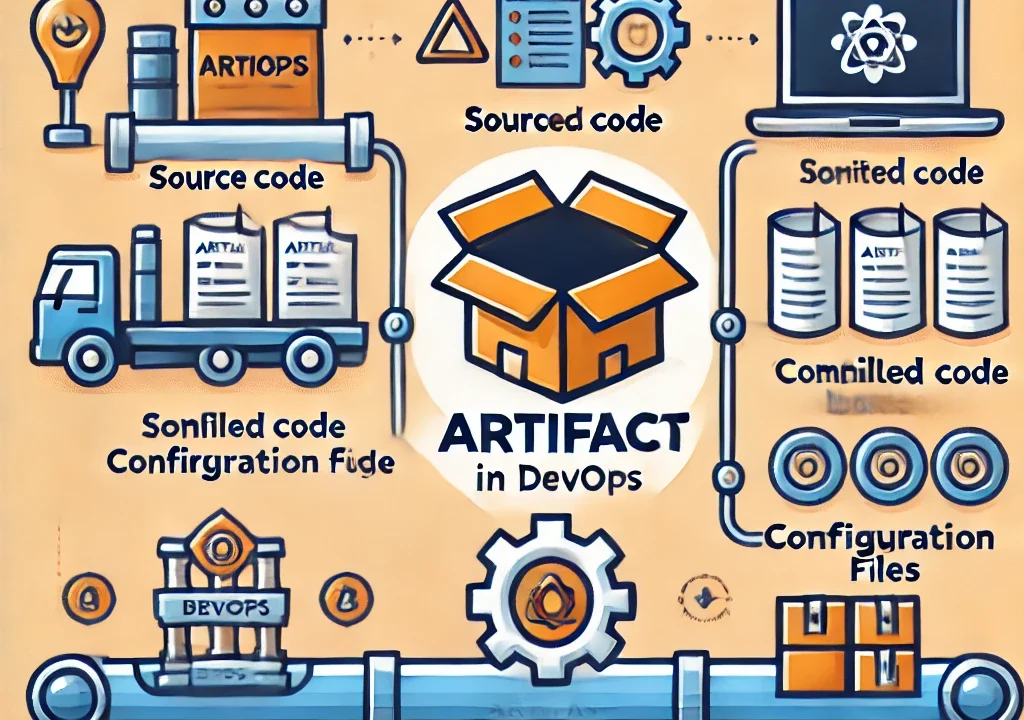What Are Artifacts in DevOps?
In DevOps, an artifact refers to any byproduct produced during the software development and deployment process. Artifacts can take many forms, ranging from compiled code, binaries, libraries, configuration files, documentation, to even logs and reports generated during the build and deployment pipeline. Artifacts are crucial because they are the outputs that move through different stages of the software delivery pipeline and get delivered to production environments.
In this article, we’ll explore the concept of artifacts in DevOps, their role in the software development lifecycle, how they integrate with Continuous Integration (CI) and Continuous Delivery (CD), and why they are important for achieving efficiency, consistency, and collaboration.
What Is an Artifact in DevOps?
In DevOps, an artifact is any file or set of files that are generated during the software development lifecycle (SDLC). Artifacts are typically created during the build phase, and they play an integral part in the CI/CD pipeline, helping teams automate the process of code deployment, testing, and delivery.
Artifacts can represent:
- Compiled applications: The output after source code is compiled, such as executables or container images.
- Libraries: Libraries or dependencies packaged for reuse in future versions.
- Docker images: A key artifact in container-based workflows, containing a packaged environment for applications.
- Configuration files: Files that define settings for the application or environment.
- Test results: Reports and logs generated from running unit tests, integration tests, or system tests.
- Documentation: Technical documents or release notes.
In DevOps, the term artifact repository is also used, which is a central location where these artifacts are stored, versioned, and retrieved during deployment.
The Role of Artifacts in DevOps
Artifacts are a core component of the DevOps pipeline and support several essential functions within software development:
1. Continuous Integration (CI)
During the CI process, developers frequently commit code to a shared repository. When changes are committed, a build pipeline is triggered, and the build process generates one or more artifacts (e.g., compiled binaries or container images). These artifacts are automatically saved and stored in an artifact repository, making them available for subsequent steps in the CI/CD pipeline.
- CI Example: After the code is pushed, an artifact like a WAR file (Web Application Archive) might be created and stored, ready for testing or deployment.
2. Continuous Delivery (CD)
Artifacts play a key role in Continuous Delivery. Once an artifact has passed through CI processes (like unit tests or static code analysis), it is ready to be deployed to staging or production environments. Artifacts ensure that the exact same version of the software is used throughout the pipeline.
- CD Example: After the build phase, a Docker container image (an artifact) might be pushed to a container registry (artifact repository) and automatically deployed to staging or production.
3. Versioning and Consistency
Artifacts help ensure consistency across various environments. By versioning artifacts, teams can maintain the exact version of code or configurations used across different environments, reducing the risks associated with “it works on my machine” issues.
- Versioning Example: Artifacts are often tagged with version numbers, and a specific version (e.g.,
v1.0.2) can be traced through different stages of development, testing, and deployment.
4. Testing and Validation
Artifacts also aid in testing by providing a consistent environment and set of components to validate against. For example, pre-built artifacts can be tested in multiple environments, ensuring software behaves the same regardless of where it runs.
- Testing Example: Artifacts such as logs and test reports are created during the testing phase, providing detailed insight into the performance and stability of the application.
5. Collaboration and Traceability
Artifacts are often shared among development, testing, and operations teams. With artifact repositories, teams can collaborate more effectively by having access to the latest, tested versions of software components.
- Collaboration Example: Developers can check out the latest stable artifacts, while operations can deploy the same artifacts to production without discrepancies between environments.
Artifact Lifecycle in DevOps
Artifacts typically pass through the following stages during the software delivery pipeline:
- Creation: Artifacts are created during the build phase (e.g., code is compiled into binaries or packaged into containers).
- Storage: After creation, artifacts are stored in a centralized artifact repository, such as Nexus, Artifactory, or cloud repositories like AWS S3 or Azure Artifacts.
- Testing: Artifacts are passed through various testing stages (unit, integration, acceptance testing).
- Deployment: Once validated, artifacts are deployed to various environments (e.g., staging, production).
- Versioning: Each artifact is versioned, ensuring consistency and traceability across different versions and environments.
- Monitoring: Post-deployment, artifacts are monitored for performance and feedback, which may lead to new versions being created.
Benefits of Using Artifacts in DevOps
- Consistency Across Environments: Artifacts ensure that the exact same version of code is deployed and tested across multiple environments, from development to production.
- Efficient Collaboration: By storing artifacts in repositories, teams can share and reuse components, improving collaboration between development, testing, and operations.
- Faster Releases: With automated pipelines that handle artifact creation, storage, and deployment, teams can release software more frequently and with higher confidence.
- Audit and Traceability: Since artifacts are versioned and stored in repositories, there is a clear record of what was deployed when and where, which helps with auditing and debugging.
- Reusability: Artifacts like libraries and configuration files can be reused in future development cycles, saving time and effort.
Common Artifact Repositories in DevOps
Artifacts are typically stored in artifact repositories that help manage and distribute them throughout the DevOps pipeline. Some popular artifact repositories include:
- Nexus Repository: A popular open-source repository manager that stores build artifacts, binaries, and Docker images.
- Artifactory: Another widely-used repository that manages artifacts, and integrates with various build tools and CI/CD pipelines.
- AWS S3: A cloud storage solution for storing and retrieving large sets of data, which can be used to store artifacts.
- Azure Artifacts: A Microsoft offering for managing and sharing artifacts in the Azure DevOps ecosystem.
Conclusion: Why Are Artifacts Important in DevOps?
In DevOps, artifacts are vital elements that ensure automation, consistency, and collaboration across the entire software delivery pipeline. They represent the outputs of the development process and facilitate the movement of code through different stages of development, testing, and production.
Hence, by using artifact repositories and versioning systems, teams can reduce deployment risks, improve collaboration, and ensure that the same versions of software are consistently deployed across various environments. So, artifacts help automate the process of continuous integration and continuous delivery (CI/CD), enabling faster and more reliable releases.
You can also Contact OpsNexa for Devops architect and devops hiring solutions.