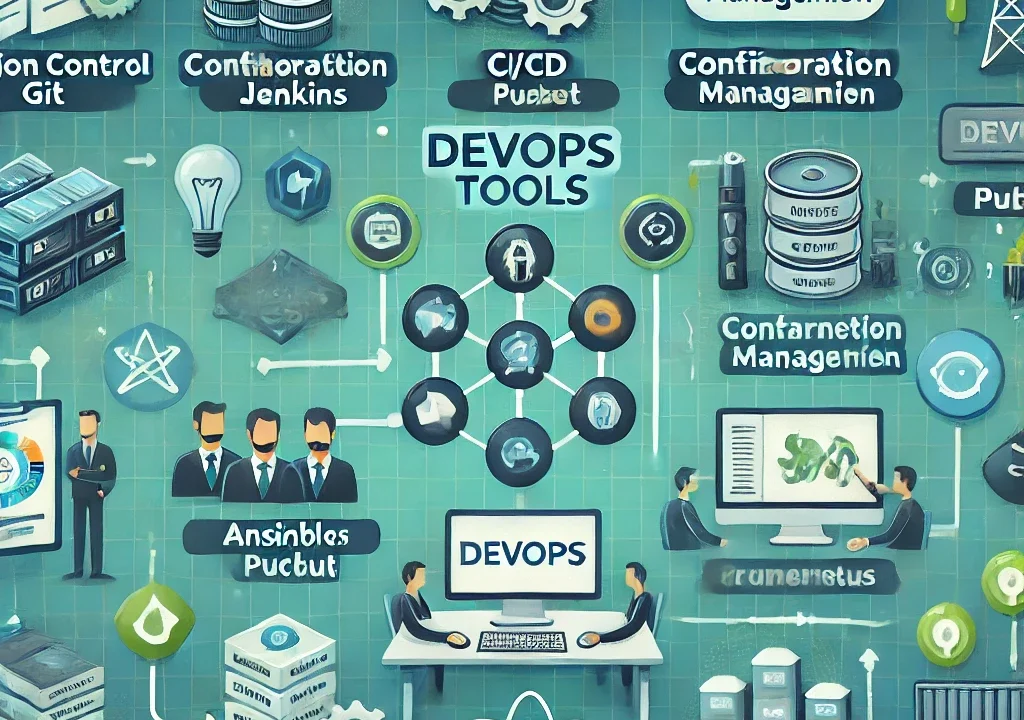What are DevOps Tools? A Comprehensive Guide to Essential Tools for Software Development
In the world of DevOps, tools play a crucial role in automating, monitoring, and managing the entire software development lifecycle (SDLC). These tools help development and operations teams collaborate seamlessly, improving productivity, enhancing software quality, and speeding up delivery cycles. In this article, we’ll explore what DevOps tools are, why they are important, and highlight some of the key tools used by DevOps teams.
What Are DevOps Tools?
DevOps tools are a set of software tools that automate and streamline the processes of software development, testing, integration, deployment, and monitoring. These tools assist teams in building, testing, deploying, and maintaining applications through a continuous cycle. They foster collaboration between development and operations teams, ensuring that software is delivered more quickly and with higher quality.
DevOps tools address various stages of the DevOps pipeline, from source code management and continuous integration (CI) to automated deployment and monitoring.
Key Stages in the DevOps Pipeline and Tools Used
1. Planning and Collaboration
Planning is the first step in the DevOps process, and effective collaboration is essential. Tools in this phase help teams to manage workflows, track progress, and collaborate efficiently.
- Jira: A popular project management tool for tracking tasks, bugs, user stories, and sprints in an Agile environment.
- Trello: A simple, visual project management tool used to track tasks in Kanban boards.
- Asana: A collaborative project management tool that helps teams plan, track, and manage work.
2. Source Code Management
Version control tools allow developers to manage source code changes, collaborate, and maintain history. These tools are fundamental to DevOps practices because they enable collaborative coding and easy tracking of changes.
- Git: A distributed version control system that tracks changes in code repositories. Git is integrated with many DevOps tools.
- GitHub: A platform that hosts Git repositories and allows teams to collaborate on code, manage versions, and conduct code reviews.
- GitLab: A platform for DevOps that integrates Git version control, CI/CD pipelines, and issue tracking.
- Bitbucket: A Git-based source code repository management tool that integrates well with other Atlassian products like Jira.
3. Continuous Integration (CI) and Continuous Deployment (CD)
CI/CD tools automate the process of integrating and deploying code. These tools ensure that changes are automatically tested and delivered to production with minimal manual intervention, ensuring faster, more reliable releases.
- Jenkins: A widely-used automation server that supports building, deploying, and automating software projects. It integrates with various plugins to manage the CI/CD pipeline.
- Travis CI: A cloud-based CI tool that automates the build and testing process, often used with GitHub repositories.
- CircleCI: A CI/CD platform that automates the software development pipeline, helping teams build, test, and deploy code quickly.
- Azure DevOps: A comprehensive set of DevOps tools that include pipelines, version control, testing, and deployment features for managing the SDLC.
- GitLab CI/CD: Built-in CI/CD capabilities within GitLab that streamline the build and deployment process, with features for testing, monitoring, and security.
4. Configuration Management
Configuration management tools allow teams to automate the management of infrastructure and software environments. These tools ensure that systems are configured in a consistent and repeatable way.
- Ansible: A simple configuration management tool that automates IT infrastructure provisioning, application deployment, and task automation using human-readable YAML scripts.
- Chef: A configuration management tool used to manage infrastructure as code. Chef automates server provisioning and configuration, making it easier to scale applications.
- Puppet: A configuration management tool that automates the deployment and management of infrastructure, ensuring consistency across environments.
- SaltStack: A tool for automating the configuration and management of systems and infrastructure at scale.
5. Containerization and Orchestration
Containerization and orchestration tools help teams to package applications into containers and manage them at scale. Containers enable applications to run consistently across different environments, making them a vital part of the DevOps process.
- Docker: A platform that allows developers to package applications into containers, ensuring that they can run consistently across different environments.
- Kubernetes: An open-source container orchestration platform that automates the deployment, scaling, and management of containerized applications.
- OpenShift: A Kubernetes-based platform that automates the deployment and scaling of containerized applications. It also provides additional features like security and monitoring.
- Docker Swarm: Docker’s native clustering and orchestration tool that helps manage Docker containers across multiple machines.
6. Monitoring and Logging
Monitoring and logging tools are essential for tracking system performance and identifying potential issues in production environments. These tools allow teams to ensure that applications are performing as expected and address issues quickly.
- Prometheus: An open-source monitoring system and time-series database that helps track application performance and infrastructure metrics.
- Grafana: A data visualization platform that integrates with Prometheus to display metrics and monitoring data in real-time dashboards.
- Splunk: A tool that helps monitor, search, and analyze machine-generated data, enabling real-time insights into application performance.
- ELK Stack (Elasticsearch, Logstash, and Kibana): A set of tools for logging, searching, and visualizing data. It helps teams monitor and analyze logs and metrics to detect and troubleshoot issues.
7. Security (DevSecOps)
Security tools in DevOps (also known as DevSecOps) integrate security practices into the DevOps pipeline to ensure that vulnerabilities are detected early and addressed quickly.
- SonarQube: A tool for continuous inspection of code quality. It helps detect bugs, vulnerabilities, and code smells in the codebase.
- HashiCorp Vault: A tool that manages secrets and sensitive data, such as passwords, API keys, and encryption keys, and integrates security into DevOps workflows.
- Snyk: A security tool that helps identify vulnerabilities in the code, containers, and open-source dependencies, ensuring secure deployments.
Why Are DevOps Tools Important?
DevOps tools are essential for several reasons:
1. Automation
DevOps tools automate repetitive tasks such as building, testing, deploying, and monitoring applications. Automation speeds up the development and deployment processes and reduces the risk of human error.
2. Collaboration
By using shared tools for version control, project management, and issue tracking, DevOps tools foster better collaboration between development and operations teams, leading to improved communication and efficiency.
3. Speed and Reliability
DevOps tools enable faster development cycles and more reliable releases. Continuous integration and deployment tools help teams push code to production quickly while maintaining quality and minimizing downtime.
4. Scalability
DevOps tools, particularly those used for containerization and orchestration, help teams scale their applications more easily. Tools like Kubernetes and Docker enable developers to manage large-scale deployments and ensure high availability.
5. Monitoring and Feedback
Monitoring and logging tools provide real-time insights into application performance and system health, allowing teams to detect and resolve issues quickly and ensure that software is running optimally.
Popular DevOps Tools for Different Stages of Development
| Stage of DevOps Pipeline | Tools |
|---|---|
| Planning and Collaboration | Jira, Trello, Asana |
| Source Code Management | Git, GitHub, GitLab, Bitbucket |
| CI/CD | Jenkins, Travis CI, CircleCI, GitLab CI/CD, Azure DevOps |
| Configuration Management | Ansible, Chef, Puppet, SaltStack |
| Containerization and Orchestration | Docker, Kubernetes, OpenShift, Docker Swarm |
| Monitoring and Logging | Prometheus, Grafana, Splunk, ELK Stack |
| Security | SonarQube, HashiCorp Vault, Snyk |
Conclusion
DevOps tools are the backbone of a modern software development lifecycle, providing the necessary automation, collaboration, and monitoring needed to build, test, deploy, and maintain applications effectively. From source code management and CI/CD pipelines to containerization, orchestration, and monitoring, there are a variety of tools to support each stage of the DevOps pipeline.
By leveraging the right combination of tools, DevOps teams can enhance productivity, deliver high-quality software faster, and improve collaboration across development and operations teams. Whether you’re a beginner or an experienced DevOps practitioner, choosing the right tools for your specific needs is crucial to achieving success in a DevOps-driven environment.