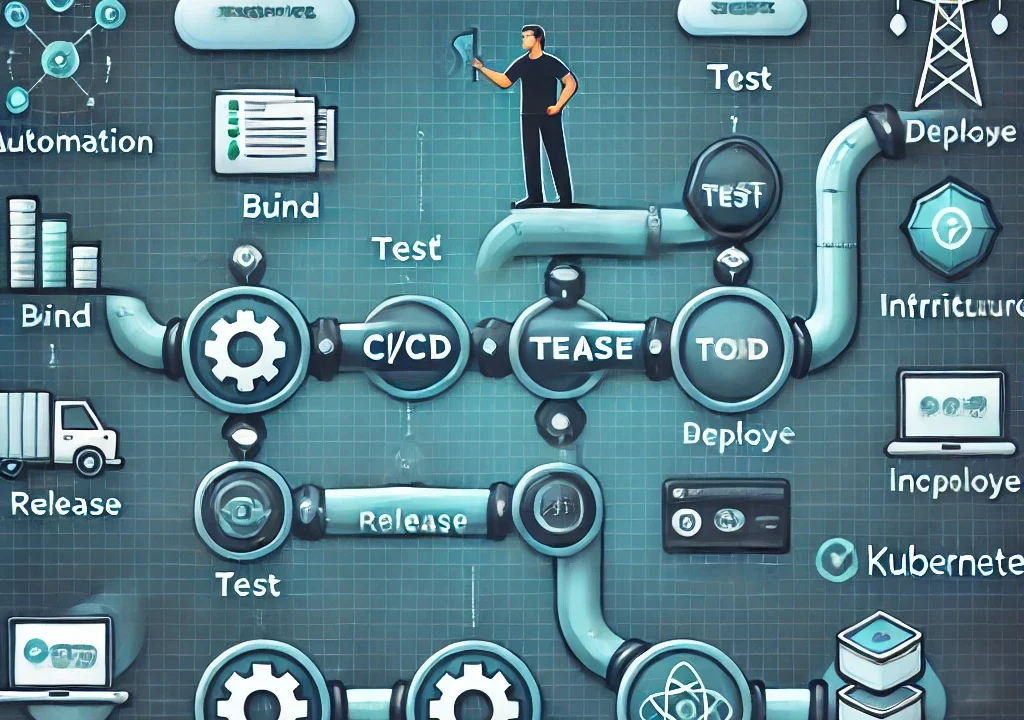What is a DevOps Pipeline? A Complete Overview
A DevOps pipeline is a set of automated processes and tools that allow software to be developed, tested, and deployed in a continuous and efficient manner. It’s a core component of DevOps practices, enabling teams to rapidly build, test, and release software with minimal manual intervention. The pipeline helps achieve the core DevOps goals: faster software delivery, enhanced collaboration, and improved quality.
In this article, we’ll break down what a DevOps pipeline is, its components, and how it functions to streamline the software development lifecycle.
What is a DevOps Pipeline?
A DevOps pipeline is an automated workflow that facilitates the building, testing, and deployment of applications through various stages, from code commit to production. It includes a series of steps (or stages) that code must go through to reach its final deployment. These stages are designed to ensure continuous integration and continuous delivery (CI/CD), allowing teams to rapidly release new features, fix bugs, and improve the software.
The main purpose of a DevOps pipeline is to automate manual processes, eliminate human error, and ensure that code is built, tested, and deployed efficiently and reliably.
Key Components of a DevOps Pipeline
A typical DevOps pipeline consists of several key stages that work together to move the code from development to production. Each stage focuses on automating and streamlining a specific part of the software delivery lifecycle:
1. Code
The Code stage is where developers write and commit code to the version control system (e.g., Git, SVN, etc.). It involves:
- Writing application code and pushing it to a repository.
- Ensuring that all developers work in sync and that the latest version of the code is always available for the team.
- Collaborating and using pull requests to manage changes and review code.
2. Build
In the Build stage, the code is compiled into an executable or package. The build process might include:
- Compiling source code into binaries or libraries.
- Generating any necessary artifacts, such as Docker images or JAR files.
- Checking the code for formatting and style issues using linters.
- Packaging dependencies into the build artifacts.
The build process often utilizes CI tools such as Jenkins, Azure Pipelines, or GitLab CI to automate the compilation and artifact creation.
3. Test
The Test stage runs various automated tests to ensure the quality and functionality of the code. This typically includes:
- Unit tests: Checking individual components of the application for correctness.
- Integration tests: Ensuring that different parts of the application work together.
- UI tests: Verifying the user interface of the application.
- Performance tests: Testing the application’s performance under various conditions.
Automated testing is a core part of the DevOps pipeline, allowing teams to catch bugs and issues early and ensuring that the software is reliable before moving to the next stage.
4. Deploy
In the Deploy stage, the application is deployed to an environment for further validation. This could be a staging environment where the app is tested in a production-like environment. This stage includes:
- Automated deployment of the application to a test environment, staging environment, or production.
- Infrastructure as code (IaC): Managing infrastructure (e.g., servers, networks) through scripts, ensuring consistency across environments.
- Tools like Terraform, Ansible, or Kubernetes can be used to automate infrastructure provisioning and deployment.
5. Operate
Once the application is deployed, the Operate stage ensures that it runs smoothly in production. This stage involves:
- Monitoring the application’s health and performance in real-time.
- Collecting logs, metrics, and telemetry data to identify potential issues and bottlenecks.
- Ensuring that the application scales effectively based on demand.
DevOps tools like Prometheus, Grafana, and Datadog help monitor the performance of deployed applications.
6. Monitor
The Monitor stage ensures that the software is continuously evaluated even after it has been deployed. It includes:
- Gathering user feedback on the software’s performance and experience.
- Continuously monitoring for bugs, security vulnerabilities, or performance issues.
- Using log analysis and monitoring tools to detect potential problems and track application usage.
By continuously monitoring the application, teams can quickly address any issues and gather insights for future improvements.
CI/CD in a DevOps Pipeline
A DevOps pipeline is closely tied to the practices of Continuous Integration (CI) and Continuous Delivery (CD). Let’s break them down:
Continuous Integration (CI)
CI involves frequently integrating code changes from different contributors into a shared repository. The goal of CI is to:
- Automate the integration of code into a central repository, often multiple times a day.
- Ensure that new code does not break the build by running automated tests on every integration.
This helps detect issues early and ensures that the software is always in a releasable state.
Continuous Delivery (CD)
CD refers to the ability to automatically deploy code changes to production after passing through the CI pipeline. It aims to:
- Ensure that all code changes are automatically deployed to a testing, staging, or production environment without manual intervention.
- Automate the deployment of code to ensure faster and more reliable releases.
Continuous Deployment (often part of CD) goes even further, automatically deploying every change that passes tests to production.
Benefits of a DevOps Pipeline
A properly implemented DevOps pipeline provides a variety of benefits for development teams, including:
- Faster Delivery: Automation speeds up the process of writing, testing, and deploying code, resulting in faster product releases.
- Improved Code Quality: With continuous testing and automated checks, developers can identify issues early and fix them before they reach production.
- Consistency and Reliability: Automation reduces the risk of human error, ensuring that deployments are consistent and reliable.
- Better Collaboration: Developers, testers, and operations teams can collaborate seamlessly, leading to better communication and faster resolution of issues.
- Faster Feedback: Continuous integration provides feedback on the status of code quickly, allowing developers to fix problems early in the development lifecycle.
Best Practices for Building a DevOps Pipeline
To make the most of your DevOps pipeline, consider these best practices:
- Automate Everything: From building and testing to deployment and monitoring, aim to automate all parts of the pipeline.
- Use Version Control: Make sure all code, configurations, and infrastructure as code (IaC) are stored in version control systems (e.g., Git).
- Monitor Continuously: Set up real-time monitoring to track performance and detect issues proactively.
- Implement CI/CD: Leverage continuous integration and continuous delivery pipelines to automatically test, build, and deploy code.
- Keep It Simple: Avoid overly complex pipelines; instead, keep them simple, modular, and easy to understand and maintain.
Conclusion:
A DevOps pipeline is a crucial tool in automating and streamlining the software development lifecycle, ensuring continuous integration and delivery of high-quality software. By automating key processes such as code building, testing, deployment, and monitoring, DevOps pipelines allow development teams to deliver software faster, reduce errors, and collaborate more effectively. Implementing a solid pipeline is essential for any organization looking to adopt DevOps and accelerate its software delivery.
You can also Contact OpsNexa for Devops architect and devops hiring solutions.