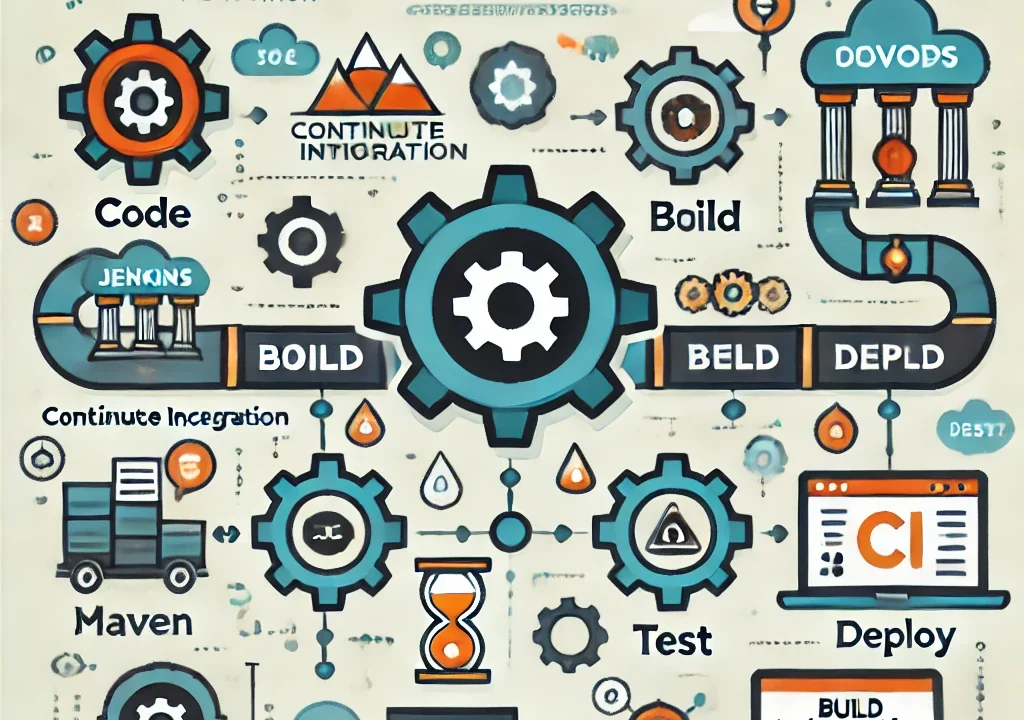What Is Build Automation in DevOps?
Build automation in DevOps is the process of automating the creation of executable applications from source code. It involves a series of steps that transform code into a deployable artifact, typically by compiling the source code, packaging it into an application, and running tests to ensure the build is correct. This is a key practice in continuous integration (CI) and continuous delivery (CD) pipelines, allowing developers to automatically compile and test their code as it is integrated into the shared repository.
In DevOps, build automation plays a crucial role in ensuring consistency, reducing manual errors, and speeding up the overall software development and delivery process. It is a foundational step toward achieving the goals of continuous delivery and automation, and helps to improve efficiency, reduce risks, and ensure high-quality software products.
What Is Build Automation in DevOps?
Build automation is the practice of automating the steps involved in compiling and packaging code, running tests, and preparing it for deployment. In the context of DevOps, it ensures that every piece of code written by developers is integrated, compiled, tested, and packaged automatically, reducing the chance of human error and speeding up the delivery pipeline.
Build automation typically involves using specialized tools and scripts to:
- Compile source code into executable files or packages.
- Run automated tests to check for bugs, security vulnerabilities, and code quality issues.
- Package the application into an artifact that can be deployed to production or staging environments.
- Deploy the build artifact to development, test, staging, or production environments.
Why Is Build Automation Important in DevOps?
Build automation plays a pivotal role in DevOps for several reasons:
- Consistency and Reliability
By automating the build process, organizations ensure that builds are consistent across different environments, reducing discrepancies that might arise from manual builds. This leads to more reliable deployments and fewer bugs in production. - Faster Time-to-Market
Automating the build process speeds up the software development lifecycle, allowing organizations to deploy updates and new features faster. Continuous integration, which includes automated builds, helps developers integrate code more frequently and catch issues early, minimizing delays. - Early Detection of Errors
With build automation, every code commit triggers an automatic build and test process. This helps detect integration issues and bugs early in the development process, reducing the cost and time required to fix problems later. - Reduced Human Error
Manual builds are prone to human error, such as overlooking certain steps or misconfiguring the environment. Automating the build process reduces these mistakes, improving the overall stability of the software product. - Improved Collaboration
Build automation is often integrated with version control systems (e.g., Git), allowing development teams to work collaboratively on a shared codebase. It ensures that new code is integrated smoothly, creating a transparent and efficient workflow.
Key Components of Build Automation in DevOps
Build automation typically involves the following key components:
- Source Code Management (SCM)
Version control systems (e.g., Git, SVN) are used to manage the source code. The code is stored in repositories, and each commit triggers the build automation process. - Build Tools
Build tools automate the process of compiling and packaging the source code. These tools handle tasks like compiling code, resolving dependencies, and generating executables or containers. They ensure that the same build process is followed each time, reducing errors and inconsistencies.- Examples of Build Tools:
- Maven: A build automation tool primarily used for Java projects.
- Gradle: A flexible build automation tool that works with Java, Kotlin, Groovy, and other languages.
- Ant: Another build automation tool for Java that is more focused on flexibility than convention.
- Make: A build automation tool for C/C++ projects.
- Examples of Build Tools:
- Continuous Integration (CI) Servers
CI servers help automate the build, testing, and deployment process by continuously integrating code changes into the repository. They run builds whenever a new code change is committed, allowing teams to detect and address issues earlier in the development lifecycle.- Examples of CI Servers:
- Jenkins
- Travis CI
- CircleCI
- GitLab CI/CD
- Azure DevOps Pipelines
- Examples of CI Servers:
- Automated Testing
Automated tests are run as part of the build process to ensure that the software is functional, reliable, and free of defects. These tests may include unit tests, integration tests, security scans, performance tests, and more.- Examples of Automated Testing Tools:
- JUnit
- Selenium
- JUnit
- Mockito
- Examples of Automated Testing Tools:
- Artifact Repositories
After a successful build, the resulting artifacts (e.g., executables, libraries, Docker images) are stored in an artifact repository. This ensures that the correct version of the build can be deployed to the appropriate environments.- Examples of Artifact Repositories:
- JFrog Artifactory
- Sonatype Nexus
- AWS CodeArtifact
- Examples of Artifact Repositories:
Popular Build Automation Tools in DevOps
- Jenkins
Jenkins is one of the most popular open-source build automation servers used in DevOps. It supports the automation of the entire software delivery pipeline, including building, testing, and deploying applications.- Features:
- Hundreds of plugins to integrate with various DevOps tools.
- Support for distributed builds.
- Easy to set up and extend with custom scripts.
- Features:
- CircleCI
CircleCI is a cloud-based CI/CD platform that automates the build, test, and deployment process. It is known for its speed and ease of use, making it a popular choice among modern development teams.- Features:
- Fast, parallel builds.
- Docker support and Kubernetes integration.
- Native integration with GitHub and Bitbucket.
- Features:
- Travis CI
Travis CI is another cloud-based CI/CD service that integrates with GitHub repositories to automate the building and testing of software.- Features:
- Simple YAML configuration for building pipelines.
- Free for open-source projects.
- Wide range of supported programming languages.
- Features:
- GitLab CI/CD
GitLab CI/CD is a built-in feature of GitLab that allows teams to automate the building, testing, and deployment of applications.- Features:
- Integrated version control and CI/CD.
- Auto-scaling of runners for efficient builds.
- Supports Docker and Kubernetes.
- Features:
How Build Automation Fits into the DevOps Lifecycle
Build automation is a crucial part of the CI/CD pipeline, and its integration with other DevOps practices brings many benefits. Here’s how it fits into the DevOps lifecycle:
- Development: As developers write code, build automation ensures that their changes are consistently integrated with the shared codebase through automated builds and tests.
- Build: The build automation tool compiles the code and generates artifacts that are ready for testing.
- Testing: Automated tests are run to verify the correctness of the build and the functionality of the code.
- Deployment: After a successful build, the artifacts are deployed automatically to staging or production environments for further testing or use by end-users.
Conclusion: Why Is Build Automation Essential in DevOps?
Build automation is a critical component of DevOps practices that helps streamline the process of integrating, testing, and deploying code. By automating the building and testing of software, teams can ensure consistent, fast, and reliable delivery of applications. Build automation also facilitates faster feedback loops, reduces errors, and enhances collaboration between developers, testers, and operations teams.
For organizations looking to implement a successful DevOps pipeline, build automation is essential for achieving continuous integration, continuous delivery, and ultimately, high-quality software products.