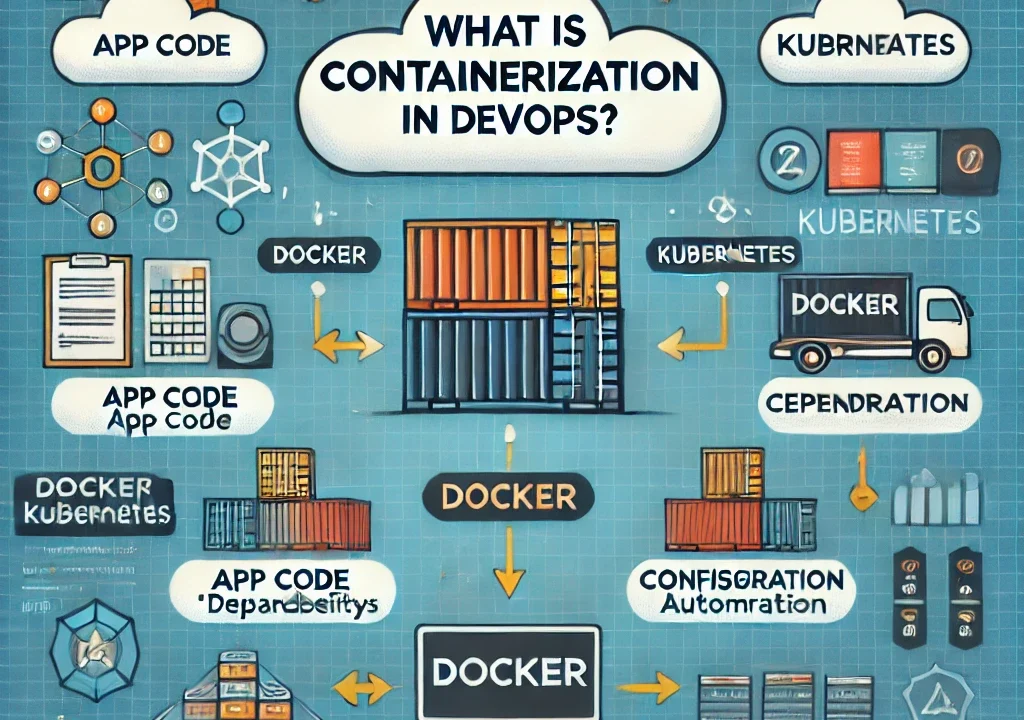What Is Containerization in DevOps?
Containerization in DevOps is the process of packaging an application and its dependencies into a standardized unit called a container. Containers enable applications to run consistently across different environments, whether on a developer’s local machine, a testing server, or a production environment. They are lightweight, portable, and scalable, making them an essential part of modern software development practices, particularly within DevOps pipelines.
In DevOps, containerization allows teams to build, ship, and run applications more efficiently, ensuring that all environments—development, testing, staging, and production—are standardized, reducing “works on my machine” issues and speeding up the development lifecycle.
What Is Containerization in DevOps?
Containerization involves encapsulating an application with its libraries, dependencies, configuration files, and other binaries, all of which are bundled together into a single container. This ensures that the application runs the same way, regardless of where it is deployed, whether in a developer’s local environment, a QA server, or a cloud-based infrastructure.
By providing a consistent environment across multiple stages of the software lifecycle, containerization significantly enhances the efficiency and scalability of software delivery. DevOps practices leverage containerization as part of the continuous integration and continuous delivery (CI/CD) pipeline, allowing teams to deploy software faster with more consistency and fewer errors.
Key Benefits of Containerization in DevOps
- Portability and Consistency
One of the most significant advantages of containerization is the portability it offers. Containers run the same way on any machine, regardless of its operating system or hardware specifications. This ensures that a development environment closely mirrors production, minimizing issues related to environment discrepancies. - Isolation and Security
Containers encapsulate the application and its dependencies, which provides isolation from other applications running on the same system. This makes containers more secure since processes in containers are sandboxed, preventing unauthorized access to other parts of the system. - Faster Deployment
Containers allow for faster application deployment due to their lightweight nature. Unlike traditional virtual machines, containers do not require a hypervisor, enabling quicker startup and lower resource consumption. This results in faster deployment cycles and shorter time-to-market. - Scalability
Containers are inherently designed to be easily scaled. Since they are lightweight, they can be spun up or down quickly based on demand. This makes containerized applications well-suited for cloud environments where scaling up or down is essential to managing costs and optimizing performance. - Improved DevOps Collaboration
Containerization improves collaboration between development, testing, and operations teams. Since developers can package their applications and dependencies into containers, the operations team does not need to worry about the specific environment configurations. This reduces the friction between development and operations, which is key in DevOps. - Simplified CI/CD Integration
Containerization works seamlessly with CI/CD pipelines, allowing teams to automate testing, building, and deployment of applications in consistent environments. This results in more reliable software delivery processes, as teams can be confident that the application will perform consistently in production, as it did during development and testing.
How Containerization Works in DevOps
Containerization typically involves the following steps in the DevOps pipeline:
- Build: Developers write the application code and create a Dockerfile or similar container configuration file. The Dockerfile defines the dependencies and environment required to run the application.
- Package: Using containerization tools like Docker, the application and all of its dependencies are bundled together into a single, portable image.
- Store: Container images are stored in container registries, such as Docker Hub, Amazon ECR, or Google Container Registry. These registries hold the container images, allowing them to be retrieved whenever needed for deployment.
- Test: Containers are deployed to a test environment to ensure they function correctly. Automated tests are run to check for bugs or issues before the application is moved to the production environment.
- Deploy: Once the application is tested and validated, it can be deployed across multiple environments, such as staging or production, ensuring consistency across all stages of the deployment pipeline.
- Scale: If needed, the containerized application can be scaled horizontally by running multiple instances (containers) on different servers. Tools like Kubernetes are often used to manage container orchestration and scaling.
Popular Tools for Containerization in DevOps
- Docker
Docker is the most widely used containerization tool. It allows developers to package applications and their dependencies into lightweight containers. Docker simplifies the deployment process and enables consistency across different environments, making it a key player in DevOps pipelines.- Features:
- Simplifies application deployment.
- Helps in maintaining consistency across development, testing, and production environments.
- Offers powerful container management tools, such as Docker Compose and Docker Swarm.
- Features:
- Kubernetes
Kubernetes is an open-source container orchestration platform used for automating the deployment, scaling, and management of containerized applications. It works with Docker and other containerization tools to manage containerized workloads across clusters of machines.- Features:
- Automated container deployment, scaling, and load balancing.
- Self-healing capabilities (e.g., restarting failed containers).
- Seamless integration with CI/CD pipelines.
- Features:
- OpenShift
OpenShift is a Kubernetes-based container platform developed by Red Hat. It provides additional features on top of Kubernetes, such as enhanced security, monitoring, and integrated CI/CD pipelines. OpenShift is commonly used in enterprises for managing containerized applications. - Amazon ECS (Elastic Container Service)
Amazon ECS is a fully managed container orchestration service that simplifies the process of running containerized applications on AWS. It integrates with other AWS services, making it easier to deploy and scale containerized applications.- Features:
- Highly scalable and cost-efficient.
- Fully managed by AWS, with tight integration with other AWS services.
- Features:
- Google Kubernetes Engine (GKE)
Google Kubernetes Engine is a fully managed Kubernetes service provided by Google Cloud. GKE allows teams to deploy, manage, and scale containerized applications in the cloud.
Containerization vs. Virtualization
While both containerization and virtualization are used to isolate applications and improve the efficiency of resource utilization, there are key differences:
- Virtualization uses a hypervisor to run multiple virtual machines (VMs), each with its own operating system, on a single physical machine. This results in more resource overhead and slower startup times.
- Containerization shares the host operating system’s kernel and runs multiple containers on top of the same OS, making it more lightweight, faster, and easier to manage than VMs.
In comparison, containers provide faster performance and are more efficient than virtual machines, as they do not require a full operating system for each instance.
How Does Containerization Relate to DevOps?
Containerization in DevOps is a game-changer because it allows for consistent, reproducible environments from development to production. By eliminating environment discrepancies and promoting the use of containers across the entire software lifecycle, containerization aligns perfectly with the goals of DevOps:
- Automation: Containerization integrates seamlessly with CI/CD pipelines, enabling fully automated testing, building, and deployment.
- Collaboration: Developers, QA testers, and operations teams can collaborate more efficiently since the application environment remains consistent.
- Speed: Containers offer faster deployment, testing, and scaling, accelerating the software delivery pipeline.
- Scalability: Containers allow applications to scale up or down rapidly, making them perfect for cloud-native environments where demand can change quickly.
Conclusion: Why Is Containerization Important in DevOps?
Containerization is an essential part of modern DevOps practices because it provides portability, scalability, and consistency across all environments. So, it enables faster, more efficient software delivery, reduces the risk of deployment failures, and improves collaboration between development and operations teams. Hence, with containerization, DevOps teams can automate testing, deployment, and scaling processes, creating a seamless, efficient, and reliable software development lifecycle.
You can also Contact OpsNexa for Devops architect and devops hiring solutions.