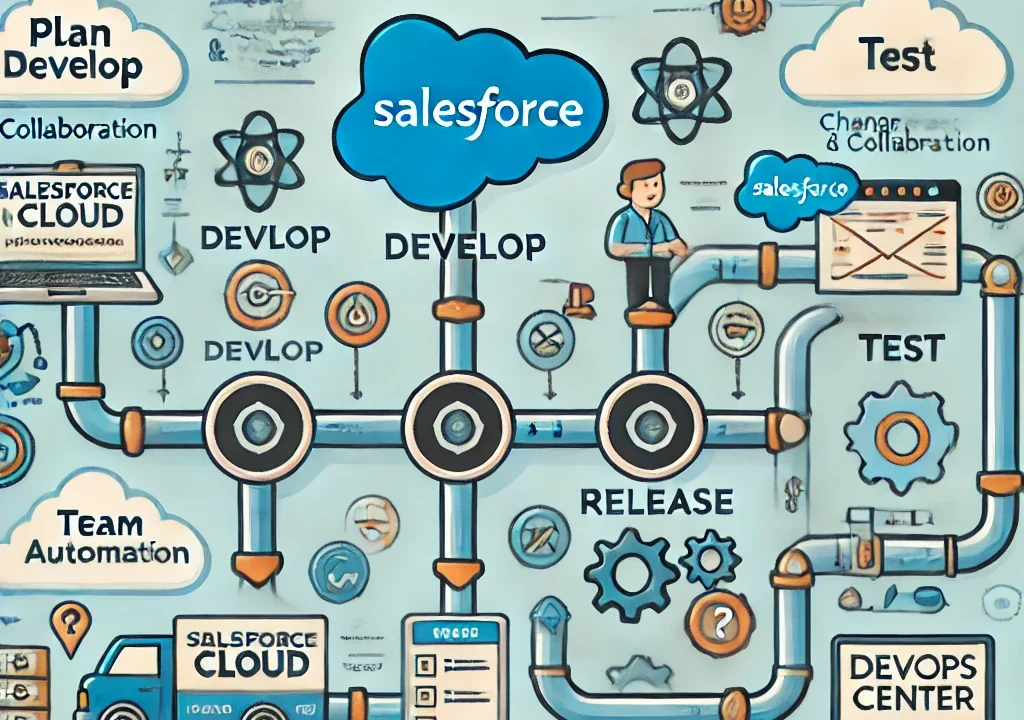What is DevOps Center in Salesforce?
DevOps Center in Salesforce is a set of tools and practices designed to help Salesforce teams manage their application lifecycle efficiently, applying DevOps principles to the development, deployment, and maintenance of Salesforce applications. It streamlines the process of deploying and managing Salesforce changes, making it easier to manage source control, continuous integration, testing, and deployment within the Salesforce environment.
Salesforce DevOps Center brings automation, consistency, and collaboration to development teams, allowing them to follow best practices for version control, change management, and automated deployment. By integrating with Salesforce’s native tools and third-party systems, DevOps Center helps Salesforce teams deliver new features and updates faster while reducing the risks associated with manual processes.
What Is Salesforce DevOps Center?
The Salesforce DevOps Center is a unified platform built to enhance the collaboration between Salesforce developers, admins, and release management teams. It leverages key DevOps principles like version control, continuous integration (CI), and continuous delivery (CD) to enable smoother and faster release cycles for Salesforce applications.
Salesforce DevOps Center simplifies the complexity of managing metadata (components like objects, fields, code, etc.) and orchestrates deployment workflows. It integrates with popular DevOps tools, such as Git, to manage source control and track changes, helping ensure that Salesforce applications are developed, tested, and released in a controlled, automated, and efficient manner.
Key Features of Salesforce DevOps Center
- Source Control Integration
Salesforce DevOps Center integrates seamlessly with Git-based source control systems. It ensures that all code, configurations, and metadata are tracked and versioned properly, allowing developers to easily manage changes and roll back if needed. - Automated Deployment
DevOps Center streamlines the deployment process by automating tasks that were once manual, such as packaging and deploying metadata to different Salesforce environments (e.g., sandboxes, production). This reduces human errors and accelerates the delivery of updates. - Change Tracking
The tool automatically tracks and logs changes made to Salesforce metadata, enabling better visibility into who made what change and when. This audit trail is critical for understanding the evolution of an application and maintaining compliance. - Integrated Testing
It provides the capability to run automated tests during the deployment pipeline. Automated testing ensures that new code doesn’t break existing functionality and helps teams deliver high-quality code consistently. - Collaboration
DevOps Center fosters collaboration between developers, admins, and operations teams. By centralizing deployment processes, managing metadata, and aligning workflows, teams can work together more effectively to release features and updates. - Environment Management
DevOps Center offers tools to manage various environments, from sandboxes to production. Teams can sync metadata and configurations across environments, ensuring that all stages of the lifecycle are aligned.
Benefits of Using Salesforce DevOps Center
- Accelerated Time to Market
By automating deployment pipelines, Salesforce DevOps Center reduces the time spent on manual tasks. This enables teams to deploy new features and updates faster, improving agility and responsiveness to customer needs. - Improved Quality and Reliability
Automated testing and consistent version control improve the overall quality and reliability of deployments. Salesforce teams can detect and fix bugs earlier in the development cycle, reducing the risk of issues in production. - Enhanced Collaboration
DevOps Center promotes cross-functional collaboration between development, admin, and operations teams. By breaking down silos and aligning teams, it enhances communication and transparency throughout the development lifecycle. - Reduced Risk
With automated deployments, proper version control, and extensive change tracking, the risk of errors and security vulnerabilities is reduced. Teams can roll back to previous versions if issues arise, ensuring that production systems remain stable. - Scalability
The platform supports scalability by enabling teams to manage large, complex Salesforce environments with multiple sandboxes and applications. Teams can handle increasing workloads and expand development processes efficiently.
How Salesforce DevOps Center Works
- Version Control
Salesforce DevOps Center integrates with Git repositories (like GitHub, Bitbucket, or GitLab) to track and manage changes made to Salesforce metadata. Each change is committed and pushed to the repository, ensuring that every update is recorded and versioned. - Continuous Integration (CI)
Continuous Integration tools are integrated with DevOps Center, allowing Salesforce developers to automatically build and test their code whenever changes are pushed to the version control system. This minimizes integration issues and ensures that the latest changes are always tested and validated. - Continuous Delivery (CD)
Once the code passes testing in the CI phase, it can be automatically deployed to different Salesforce environments (e.g., sandbox, QA, production). DevOps Center enables consistent, automated deployments, reducing manual intervention and improving efficiency. - Automated Workflows
DevOps Center automates deployment workflows, ensuring that the correct version of metadata is deployed to the correct environment at the right time. Automated workflows simplify complex deployment processes and reduce human error. - Monitoring and Reporting
The platform provides built-in monitoring and reporting tools to track the progress of deployments, view logs, and monitor the success or failure of changes. This provides real-time feedback and insights into the health of the Salesforce environment.
Integration with Other Salesforce Tools
Salesforce DevOps Center is designed to work seamlessly with other Salesforce tools, such as:
- Salesforce CLI (Command Line Interface): A powerful tool for managing Salesforce applications and automating workflows from the command line.
- Salesforce DX (Developer Experience): Salesforce DX enables teams to follow modern development practices like version control, continuous integration, and testing. DevOps Center builds on Salesforce DX to automate the deployment process.
- Salesforce Change Sets: Although change sets can be used for manual deployments, DevOps Center automates this process, improving efficiency and consistency.
Challenges in Implementing Salesforce DevOps Center
- Initial Setup Complexity
Setting up DevOps workflows and integrating with version control systems might require a steep learning curve, particularly for teams that are new to DevOps practices. - Change Management
In organizations that have been using manual processes for a long time, there may be resistance to adopting new tools and methodologies. Change management practices will need to be established to help teams transition to DevOps. - Continuous Training
Since DevOps is an evolving practice, organizations will need to provide ongoing training to ensure that teams are up-to-date with best practices, tools, and techniques.
Conclusion: Why Use Salesforce DevOps Center?
Salesforce DevOps Center is an essential tool for teams looking to streamline their development, deployment, and release management processes. By implementing DevOps principles such as version control, continuous integration, and continuous delivery, Salesforce organizations can improve collaboration, reduce risk, accelerate time to market, and ensure high-quality deployments. Whether you are a small team or part of a large enterprise, Salesforce DevOps Center can help make your development processes more efficient, automated, and scalable.